What Does it Do?
FrameMaker 9 and 10 do not handle whitespace in source files properly. Files that have been made readable by indenting elements, each on a new line (pretty-print), are displayed in FrameMaker with large blank spaces in text in FrameMaker 9 or more subtle formatting effects in FrameMaker 10. In effect, if you make your source files readable, you wreck the look of the PDF files produced by FameMaker.
This module fixes that problem. It works with DITA files, DITAMAPs, or DITA and DITAMAP files in directories.
Tested in ...
- DITA 1.1, DITA 1.2
- FrameMaker 9, FrameMaker 10
- FrameMaker 11: Problem does not exist in FrameMaker 11.
How does it Work?
The Whitespace Remover module removes all leading and trailing whitespace in DITA XML files.
Related topics
- Whitespace definition.
Prerequisites
- You should set the default "Output Root" and "Backup Root" directory under "Default Settings". This makes all modules in the Samalander Software Center easier to use.
How to Use the Samalander Whitespace Remover Module
- Open the Whitespace Remover module. This dialog appears:
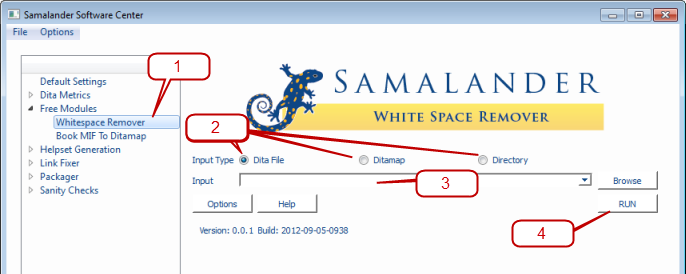
- Select the input type: a DITA file, a DITAMAP or a directory containing DITA files. If you select "Directory" understand that the "Whitespace Remover" module is recursive; it will affect all DITA files in all subdirectories.
- Type or paste the input file or directory name. You can use the "Browse" button to the right to select the file.
- Click "Run". The whitespace in the selected DITA files will be removed.
